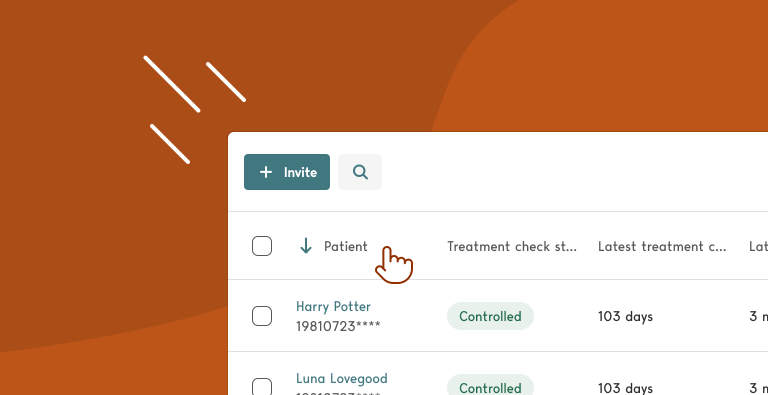Smoother log in experience
The log in flows for all regions have been redesigned to provide a smoother experience when you need to create an account, log in or retrieve a lost password.New landing page and product updates page
We’ve heard from many of you that you don’t want the patient list to be displayed directly after signing in, to avoid the risk of showing confidential information to any patients visiting you at your clinic. That’s why we created a new landing page. To make it easy to stay up to date with the latest changes and allow for more detailed instructions, we’ve also created a product updates page inside Careportal.Improved menus and search
The top menu has been updated to make it easier to switch between clinics for those connected to multiple ones. The search function has also been improved to provide suggestions for your search. Adding a new patient is now always available and can be done by pressing the “New invitation” button. Our help pages are accessed by tapping the help icon. Log out, and any admin or clinic pages are accessed by pressing your avatar.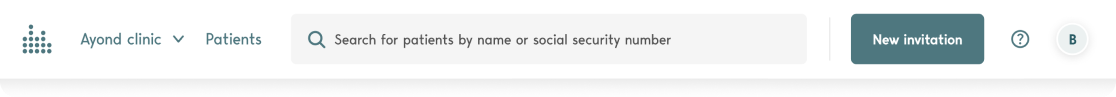
Introducing the New Patient List
Thanks to your valuable feedback, we're excited to unveil the first version of our enhanced patient list. While we continue to refine the listing, we're thrilled to present these initial improvements:- Enhanced overview
- Dedicated column for patient names, sortable for your convenience
- Sticky header and frozen first row for easy navigation
- Control the number of displayed rows per page
- Saved sorting preferences; persisting even after logging out
- Direct search functionality to quickly find patients within the list
- Improved process for creating, renaming, and deleting custom lists
- Bulk selection and editing of patients made effortless
Curious about how the new list works?
Let us guide you through it.Sorting
Much like before, you can sort your list by tapping any column header. New to the scene is the ability to sort by patient names, now the default sorting for all lists. And rest assured, any sorting changes you make will persist even after logging out.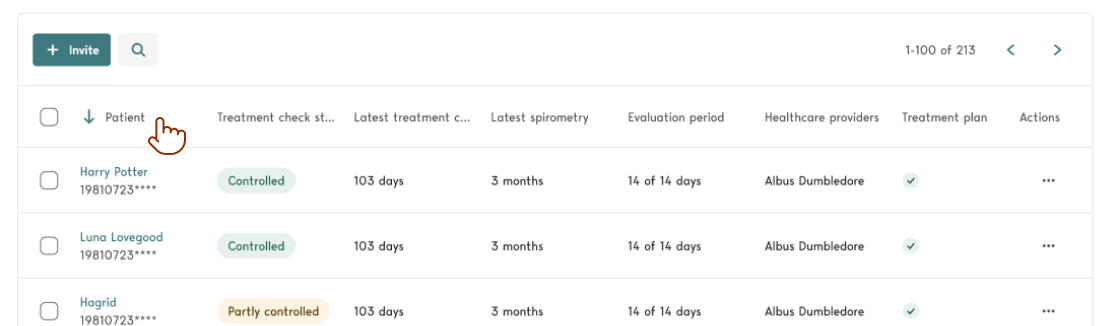
Search
A quick tap on the search icon allows you to search for patients by their names, social security numbers, emails, or phone numbers—depending on your region. The list will update in real-time to display matching results.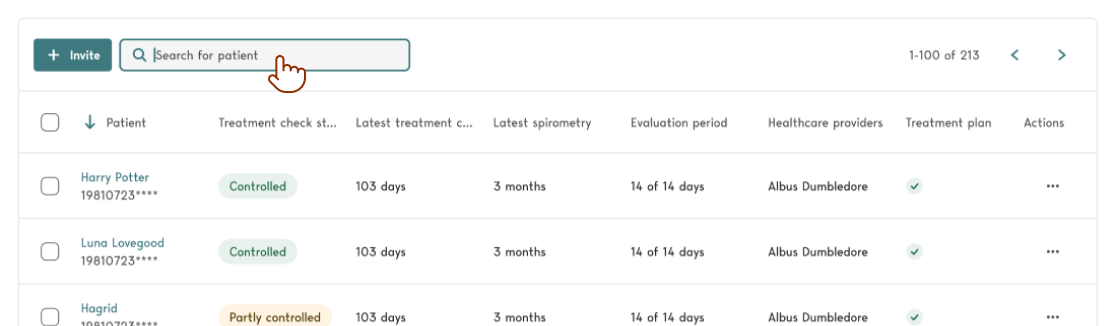
Rows per page
You're in control of how many patients are displayed per page. Just tap the dropdown at the bottom of the patient list to adjust the number.
Edit actions
Effortlessly select multiple patients at once to perform bulk actions. Alternatively, you can use the action menu for individual patients.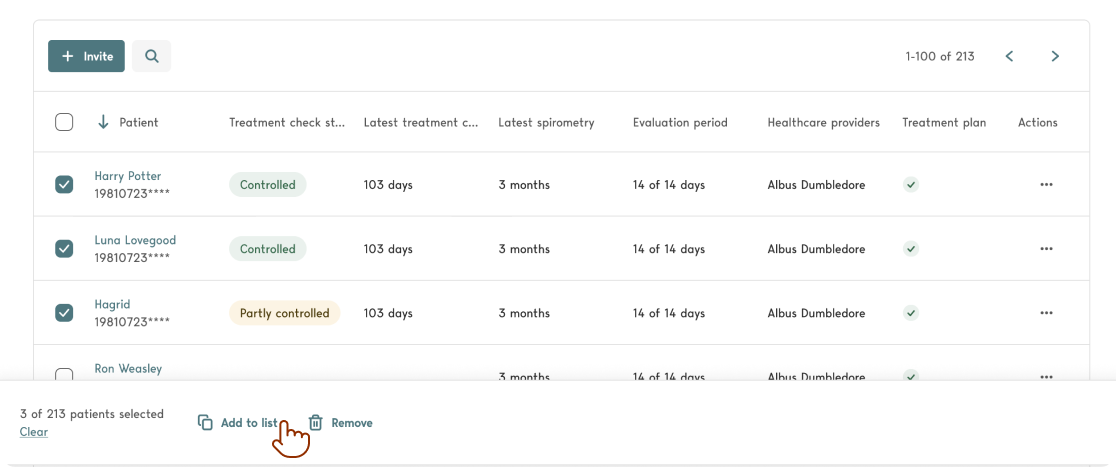

Custom lists
Creating new lists is now a breeze. Simply press the "New List" button at the top right. To edit an existing list, tap the list tab and you'll find an edit button next to the list's name. You can rename or delete lists as needed, and there's no limit to how many you can create.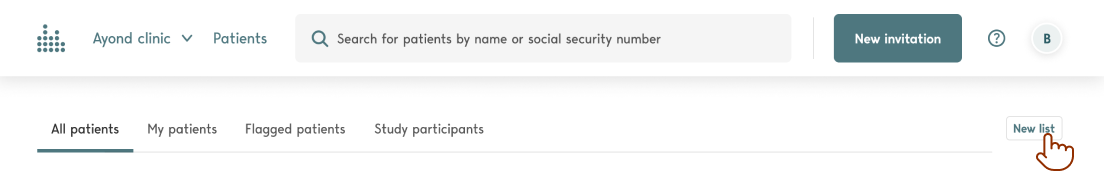
 We hope you will enjoy these new updates, and as always – if you have any questions, don’t hesitate to contact us at info@asthmatuner.com.
/The AsthmaTuner team
We hope you will enjoy these new updates, and as always – if you have any questions, don’t hesitate to contact us at info@asthmatuner.com.
/The AsthmaTuner team